Multiple Body's of WaterUpdated 3 years ago
You can use POM for many bodies of water to capture additional chemical readings, service fields, and include on reports sent to clients.
Currently, the chemistry suggestions only work for 1 body of water, for the volume saved in the customer profile.
Saving Chemical Readings and fields for multiple bodies of water in the field
Report Templates allow you to configure custom service reports and include any additional fields you need.
When a user in the field starts a report, they will see the report template option:
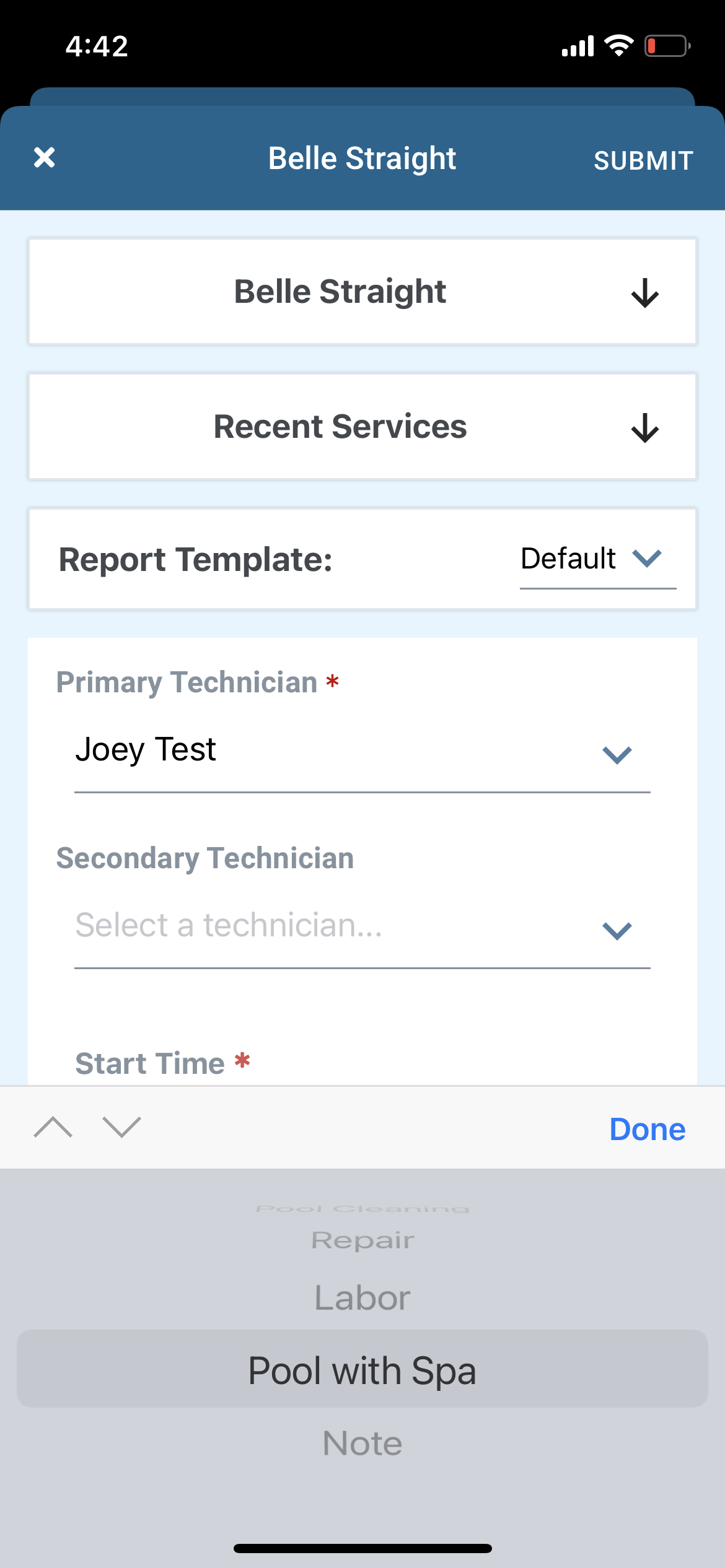
They can adjust the report template to Pool with Spa, or any additional template, allowing them to record exactly what is necessary.
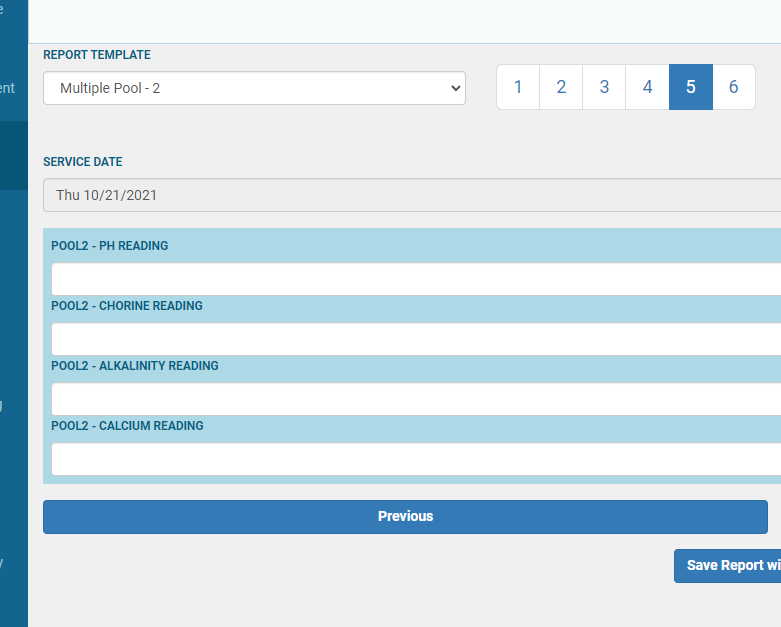
Create a Custom Report Template
It can be helpful to create a Type of Service for Multiple Bodies of Water and assign a default report template. This automatically provides the correct report template for customers with those jobs assigned for multiple bodies of water