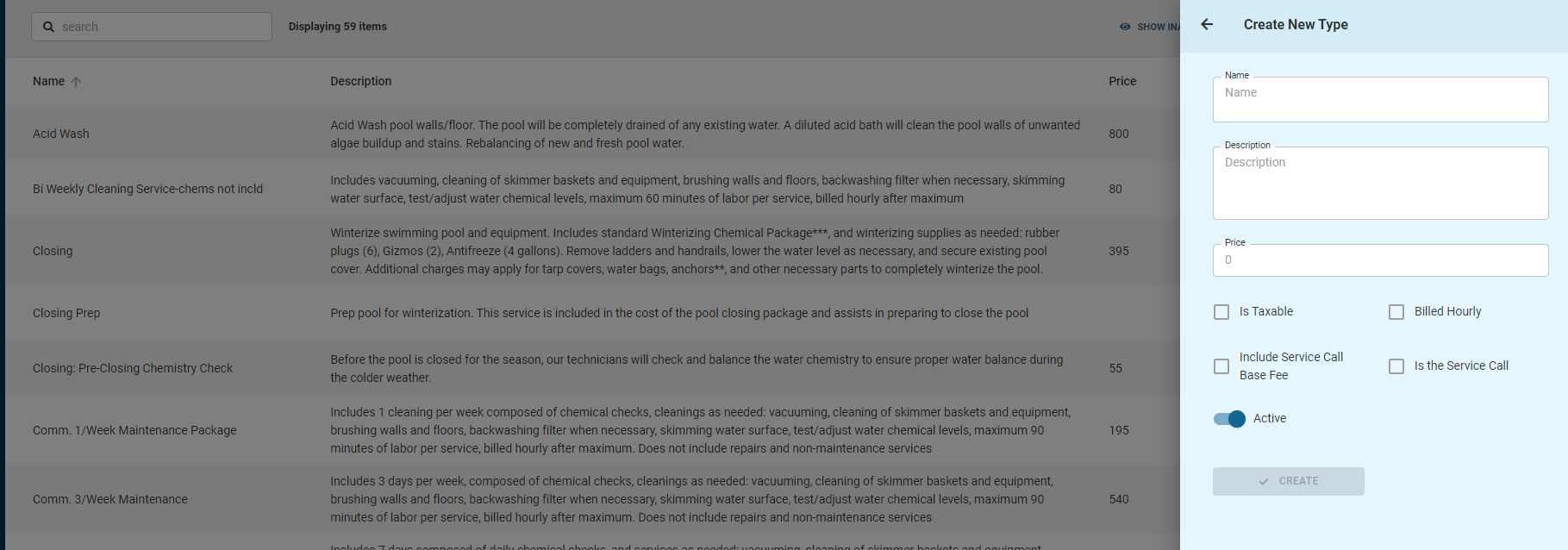Types — Creating a TypeUpdated 3 years ago
Set-up Appointment Types
Types are services such as Cleanings, Repairs, Installations, etc.
Video: https://youtu.be/9U8JCJLp7Yg?t=115
Settings> Edit Types
1) Create Type
2) You can input the type, a description, price, where the types can be used,
is Taxable applies tax to the price of this type
Billed Hourly sets the Quantity of the service equal to the duration of hours. for Example: if you Set a rate of 100 and are on site for 90 minutes, the rate would be 1.5 and billed for a total of $150
Include Service Call Base Fee - Allows you to assign a service call fee to this type of service
Is the Service Call - Allows you to create the service call fee to assign to other services.
3) Create Defaults
Prefill the color, duration, items and other details by setting up defaults. Select Create Defaults on the service type.
https://youtu.be/9U8JCJLp7Yg?t=110
Tip! Please let us know if you would like us to import a list of services for you.
Tip! Hover over the  icon ( bubble with a question mark) for descriptions of each feature
icon ( bubble with a question mark) for descriptions of each feature
View this article to see how to choose these appointment and service types when creating an appointment
Resources!
Check out our website: https://poolofficemanager.com/
Help number: 614-710-0074 ext 3