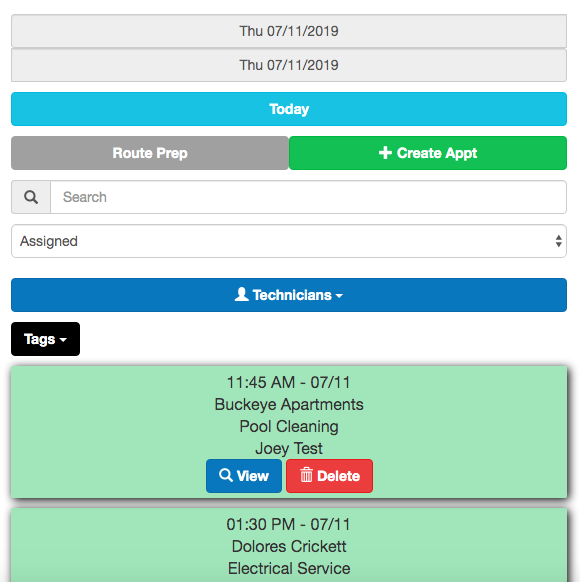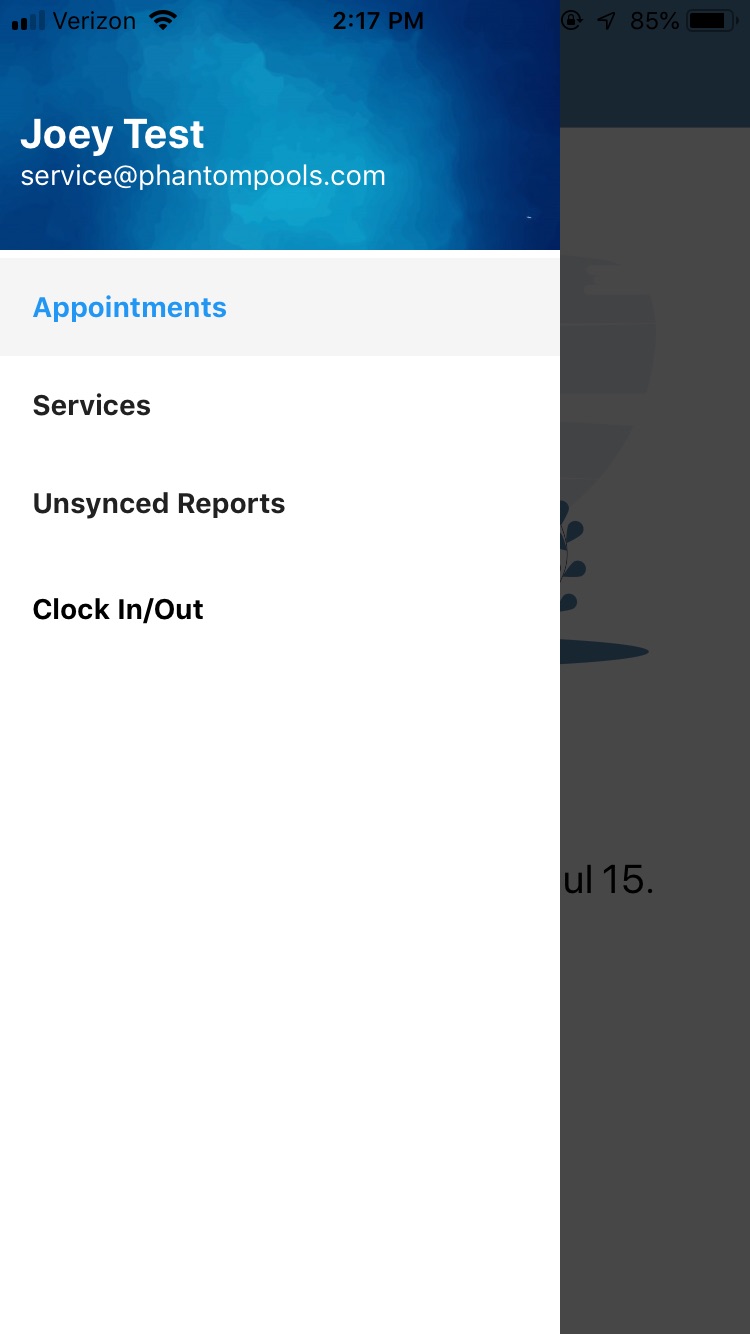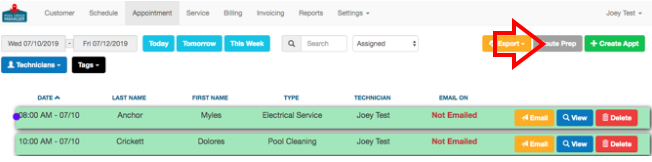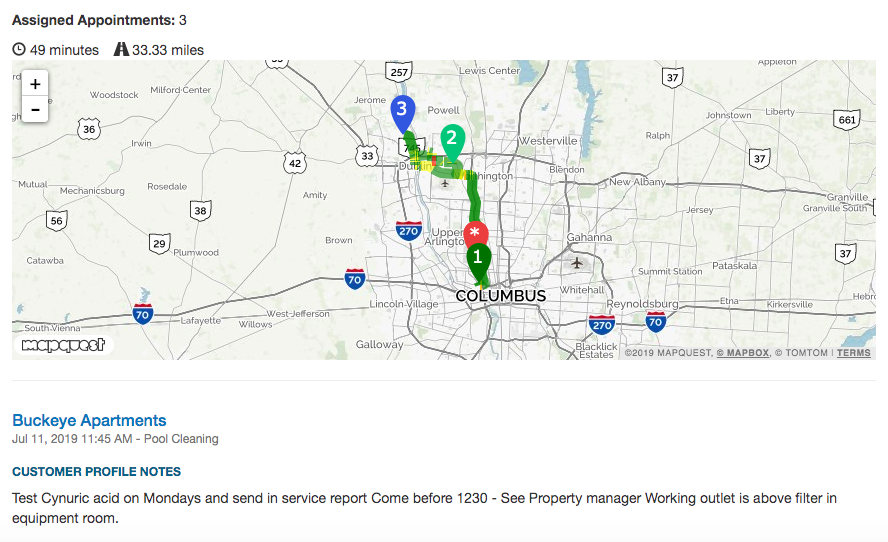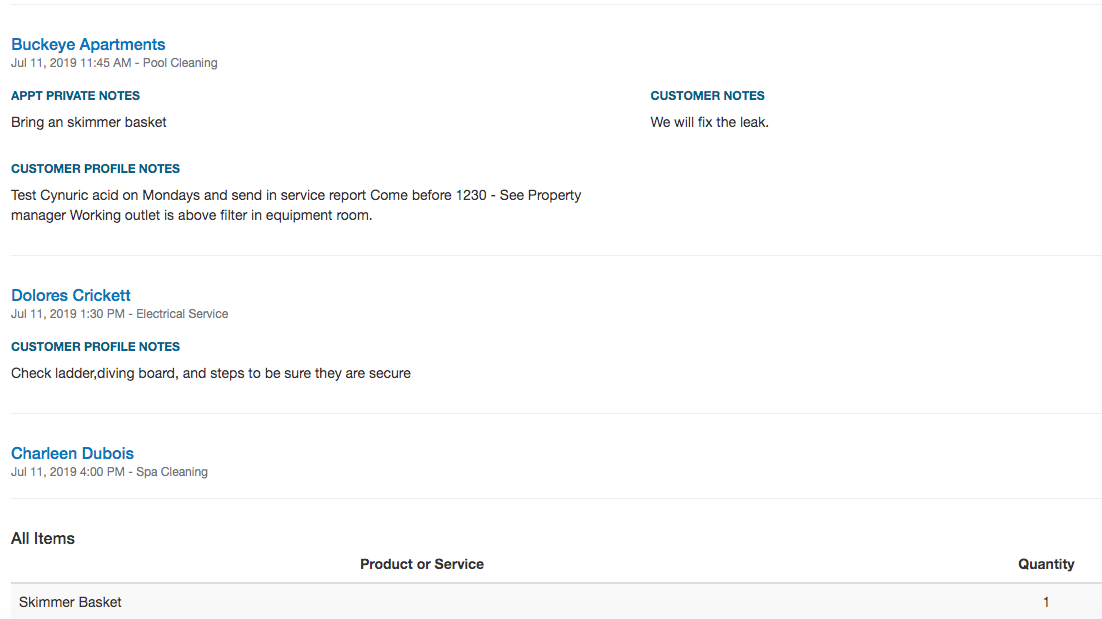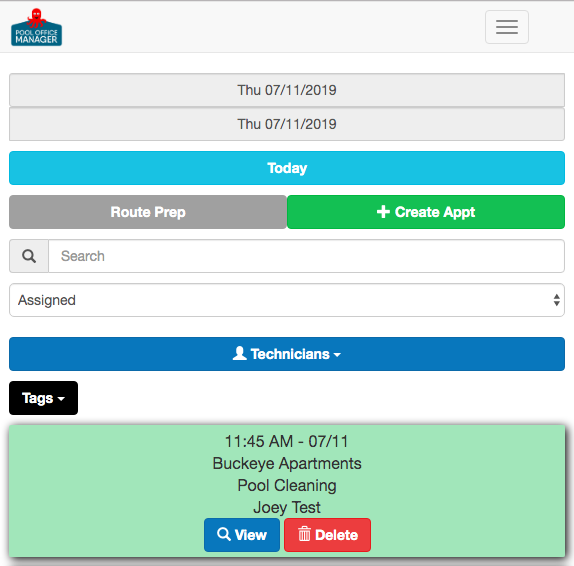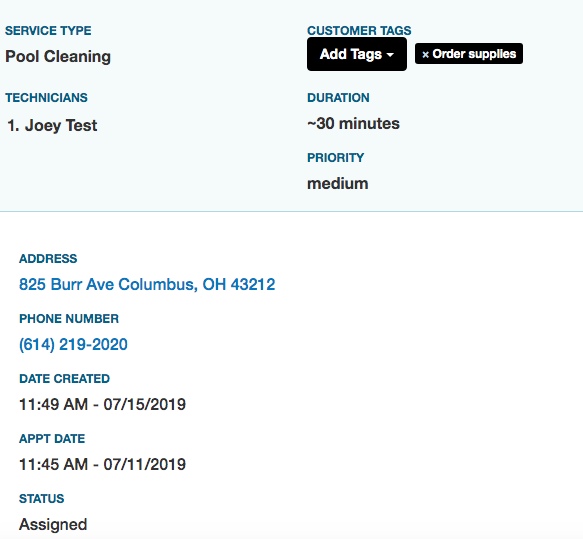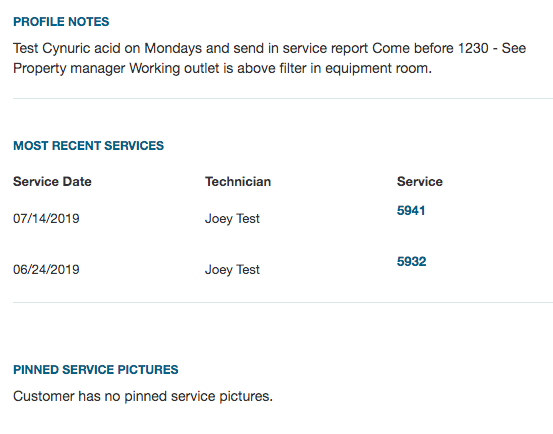Schedule — Pool Technicians: Route Prep FeaturesUpdated 2 years ago
Route Prep Features
When technicians are getting ready for the day, they can use these features to be prepared for appointments.
Full-screen Website View Video: https://youtu.be/ndYjYREnAg8?t=115
Mobile Browser & App Video: https://youtu.be/hT4tpYYwK2Q
Appointments Tab>
Whether you’re using the browser or the app, if you click into in the Appointments Tab, you can see the appointments you have for the current day. The appointments are presented in chronological order.
Mobile Browser View
App View
In the browser, click on the Route Prep button.
Now you can see the map of appointments in order.
Technicians can view their schedules, the route and appointment details, so that he/she can prepare appropriately for the day.
Below the map, you will see each customer in their respective order with any appointment notes. Here you can view any parts you may need to bring.
If you click on the POM logo in the top left corner, it will bring you back to the appointments route list page. To open the first appointment, click the view icon with a magnifying glass.
Now you are in the customer profile. On this page, blue statements are clickable.
- For example, you can click on the address to take you to GPS app on your phone to navigate.
On the customer profile page, you can view Appt Private Notes and profile notes.
- Appt private notes = same ones as those on the route prep
- Profile notes = customer specific things such as gate access codes.
The past 3 most recent services are also displayed, and you are easily able to look into them by clicking the blue service number.
- For example, if you arrive at an appointment and there’s an issue with the pool, you can refer to a past service to learn what the cause may have been, creating a self-sufficient process.
Resources!
Check out our website: https://poolofficemanager.com/
Help number: 614-710-0074 ext 3