Permission for ZedAxis to Use QuickBooksUpdated 2 years ago
Permission for ZedAxis to Use QuickBooks
To manually enable access for Zed Axis in QuickBooks Desktop
1. Open QuickBooks Edit> Preferences
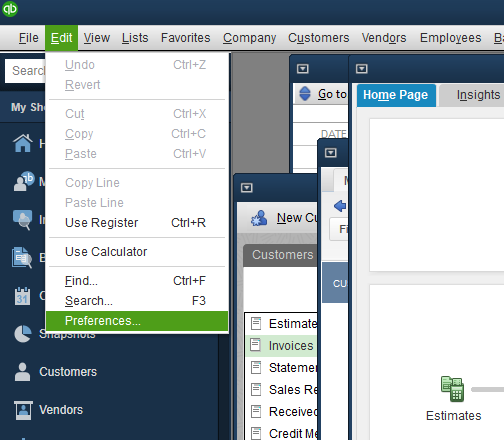
2. Select Integrated Applications and the Company Preferences tab
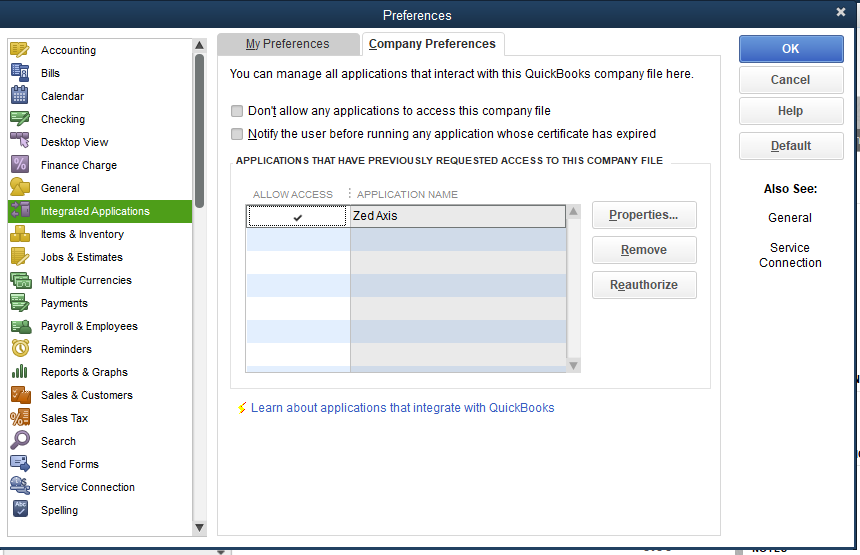
3. Select Zed Axis and then Properties enable the application to modify this company file
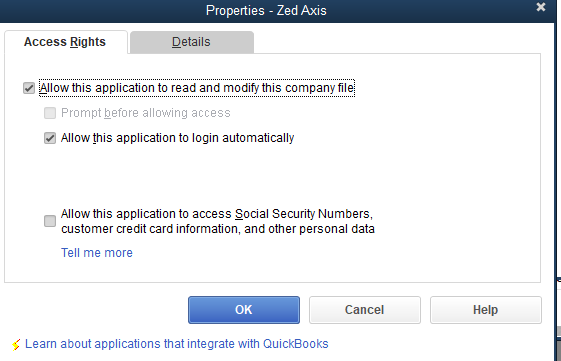
4. Save the preferences and attempt to re-connect Zed Axis with QuickBooks
Resources!
Check out our website: https://poolofficemanager.com/
Help number: 614-710-0074 ext 3