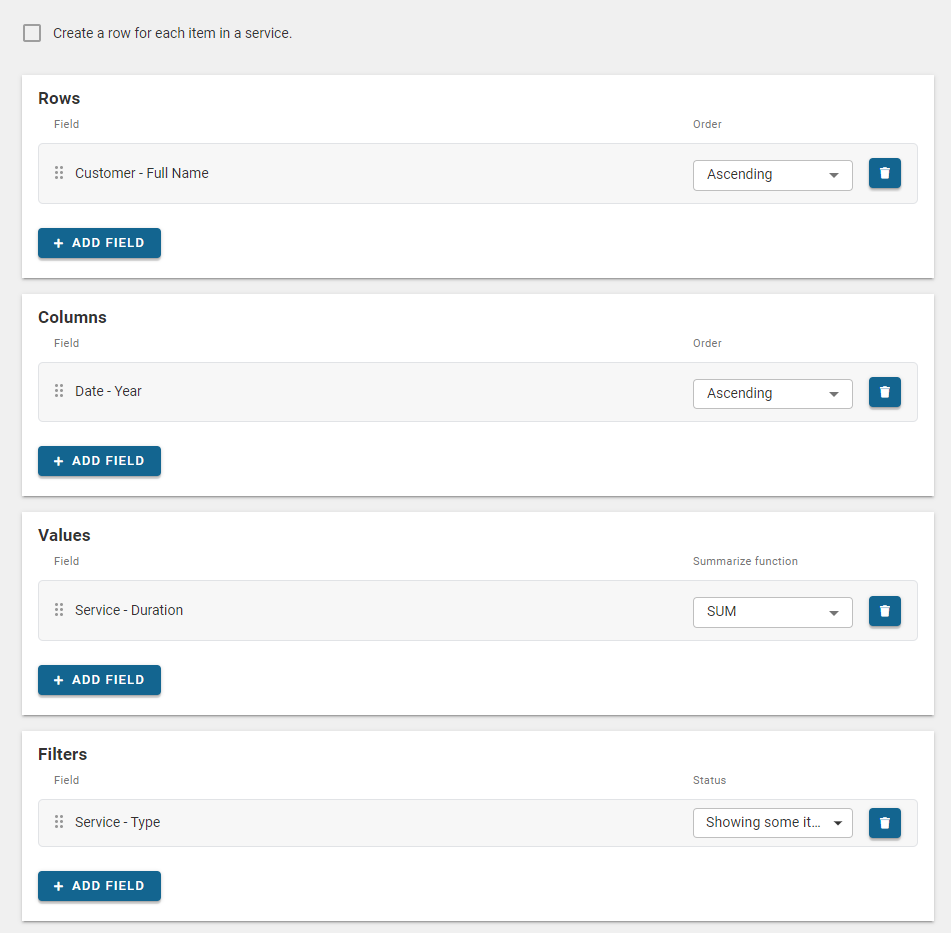Custom ReportsUpdated 2 years ago
Create, Save and Run custom reports on all data! Chemical reports, service times, alerts, analytics and more.
View the video here: https://youtu.be/0GBoADZAbZA
Customer Reports allows you to Create reports, that can be quickly ran in the future to analyze your data.
Reports > Custom Reports >
View Existing Reports provided or create your own.
Add fields to create tables, for example, a report to show all customers with chlorine below a 1.
Rows: Customer Full Name
Values: Service - Chemistry - Chlorine Reading - average
Filters: Service - Chemistry - Chlorine Reading - Filter to show all value Less than or equal to 1.
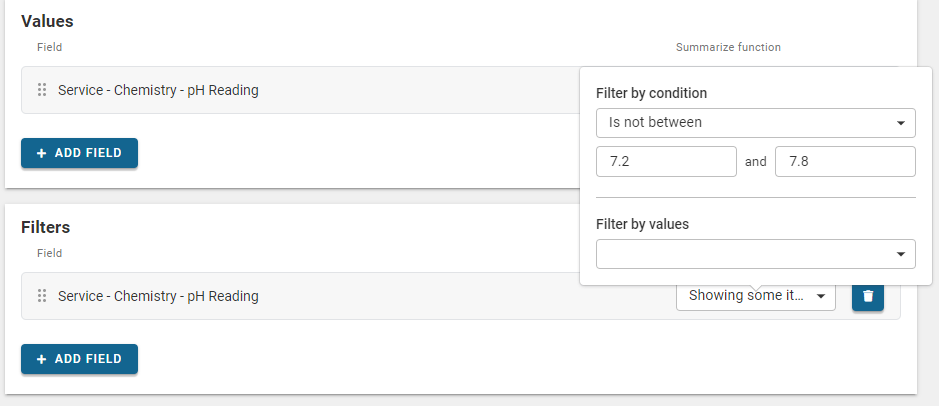
Select the Date Range for the Report
Then select Open In Google Sheets -
You may be prompted to connect a google account. If you do not have one, you can create a free account by signing up for gmail through google.
You can also download the data directly to formulate your own report.
Example Reports:
Average Service Time by Technician
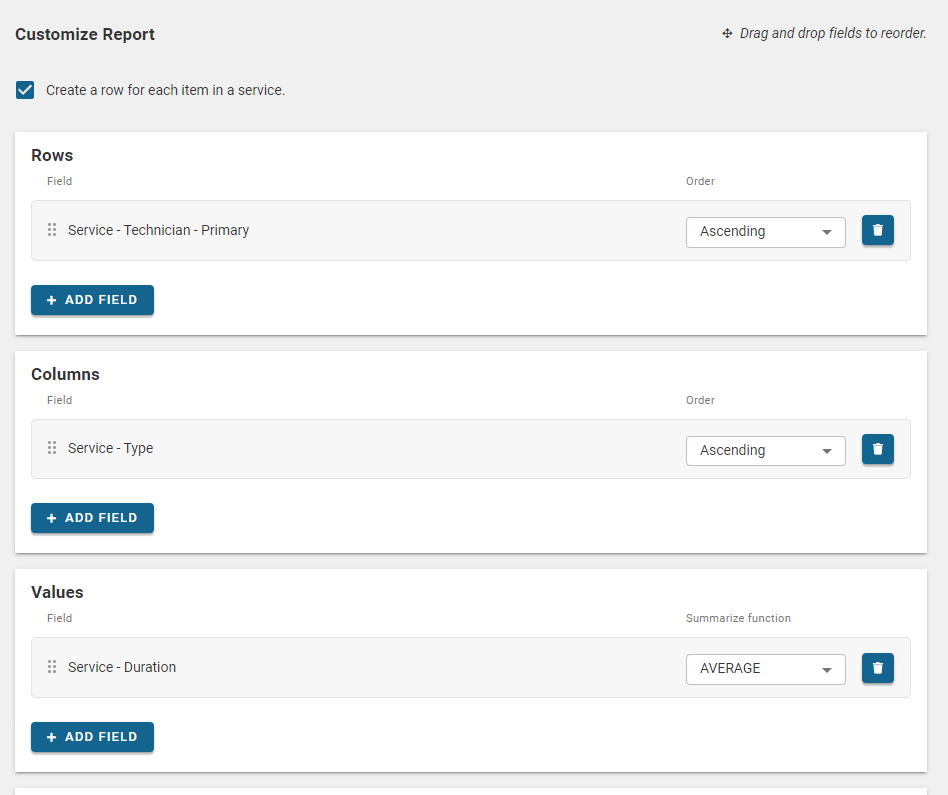
Low Cyanuric Acid Report:
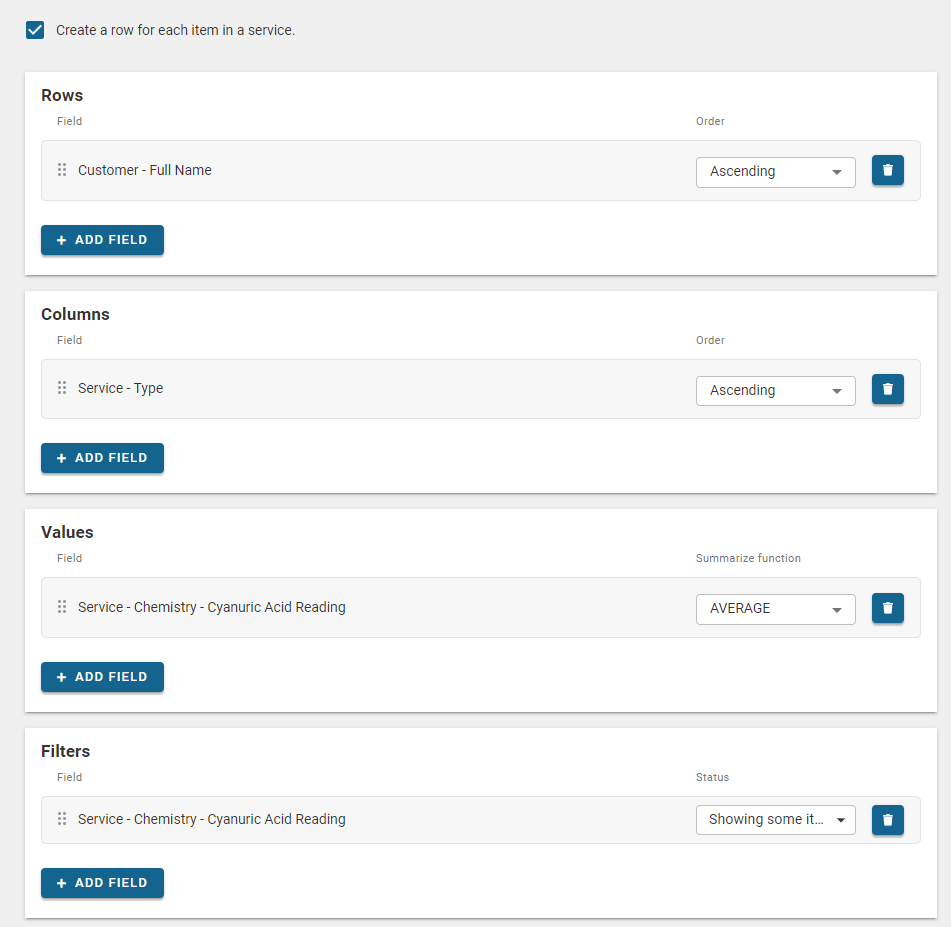
Sales by Zip Code:
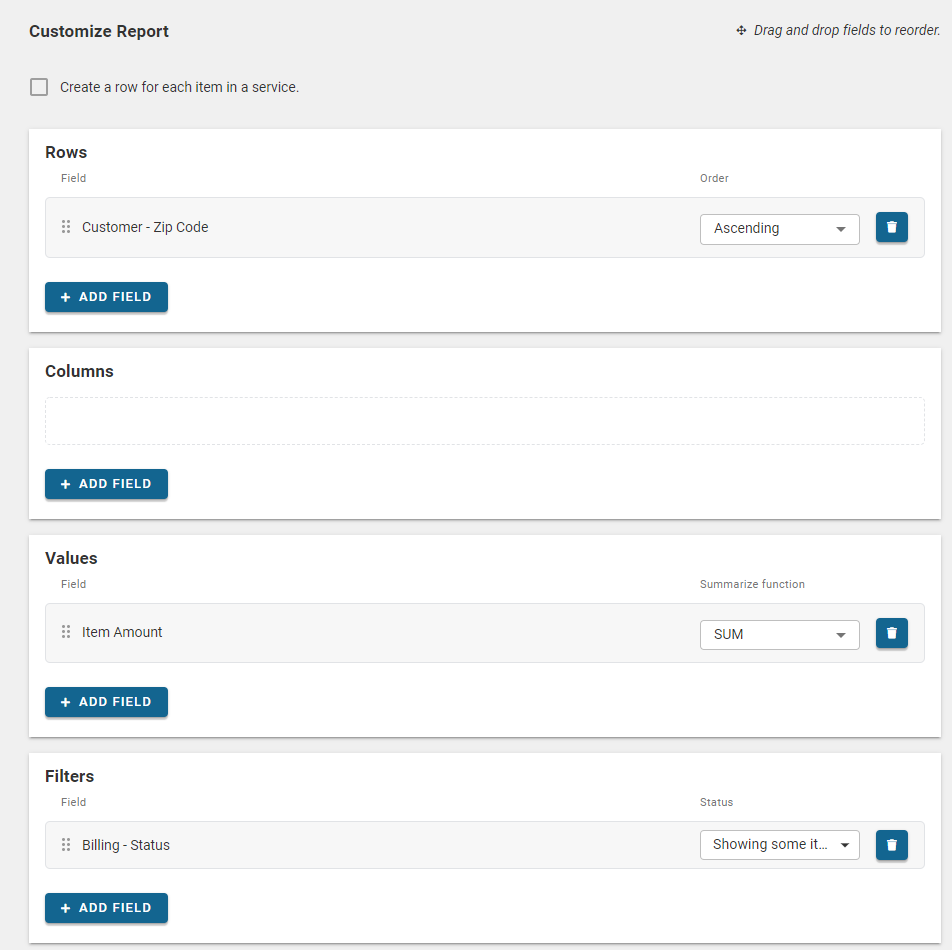
Customer Service Time Comparison by year