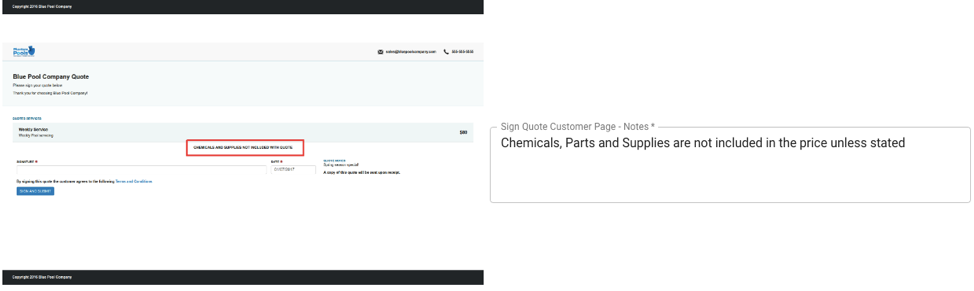Company — Custom Text: Customizing Emails Sent from your CompanyUpdated 3 years ago
Custom Text on Customer Emails
When emails are sent about quotes, appointment notifications, or service reports, the text on them can be set-up so that it is automated for the future.
Video: https://youtu.be/AUnkyZoUq9U
Settings> Edit Company> Custom Text to Customer
The screenshot next to the text box identifies where your customized text will display. Any text in the message box will update for future emails that you send.
TIP! Create yourself as a customer and send these emails to yourself, so you can see what your customers will receive.
View this article to see how to upload the logo featured on emails sent from your company: Company — Upload Logo
Resources!
Check out our website: https://poolofficemanager.com/
Help number: 614-710-0074 ext 3