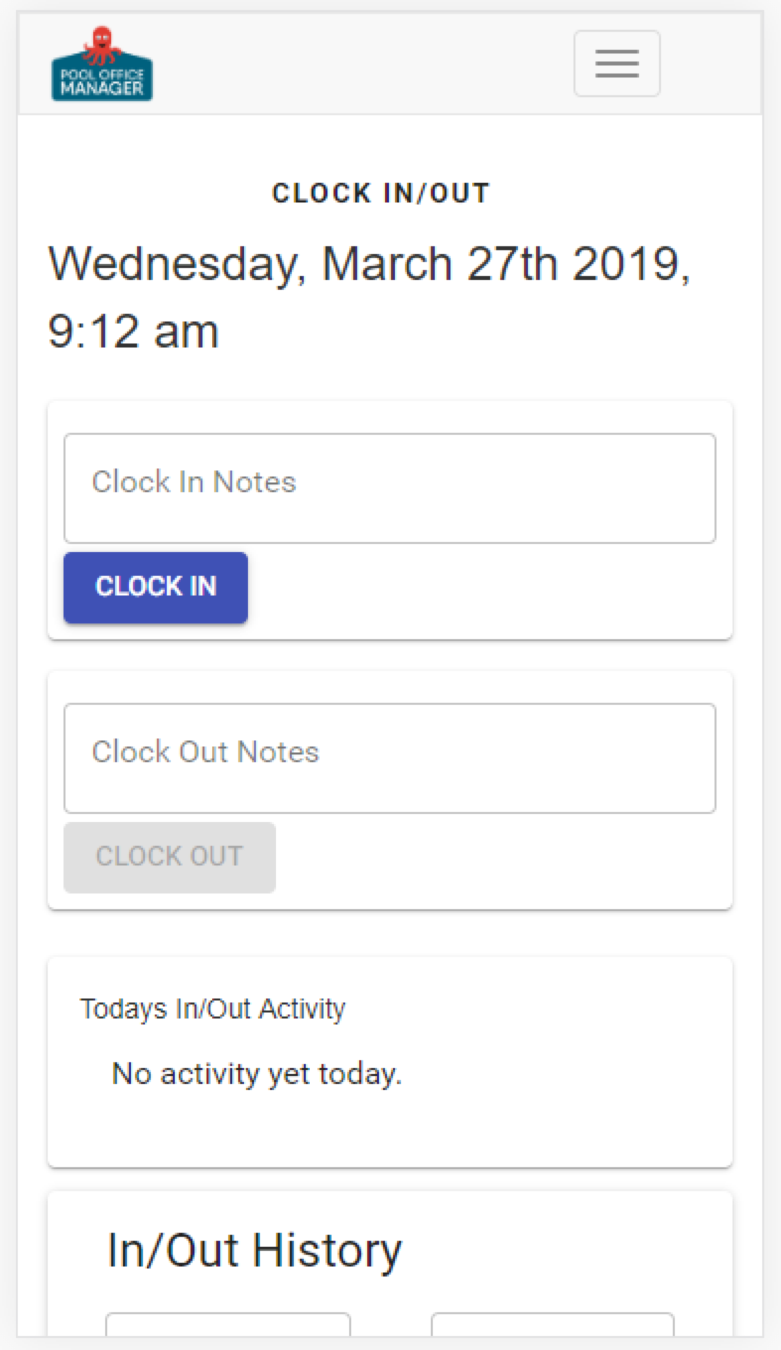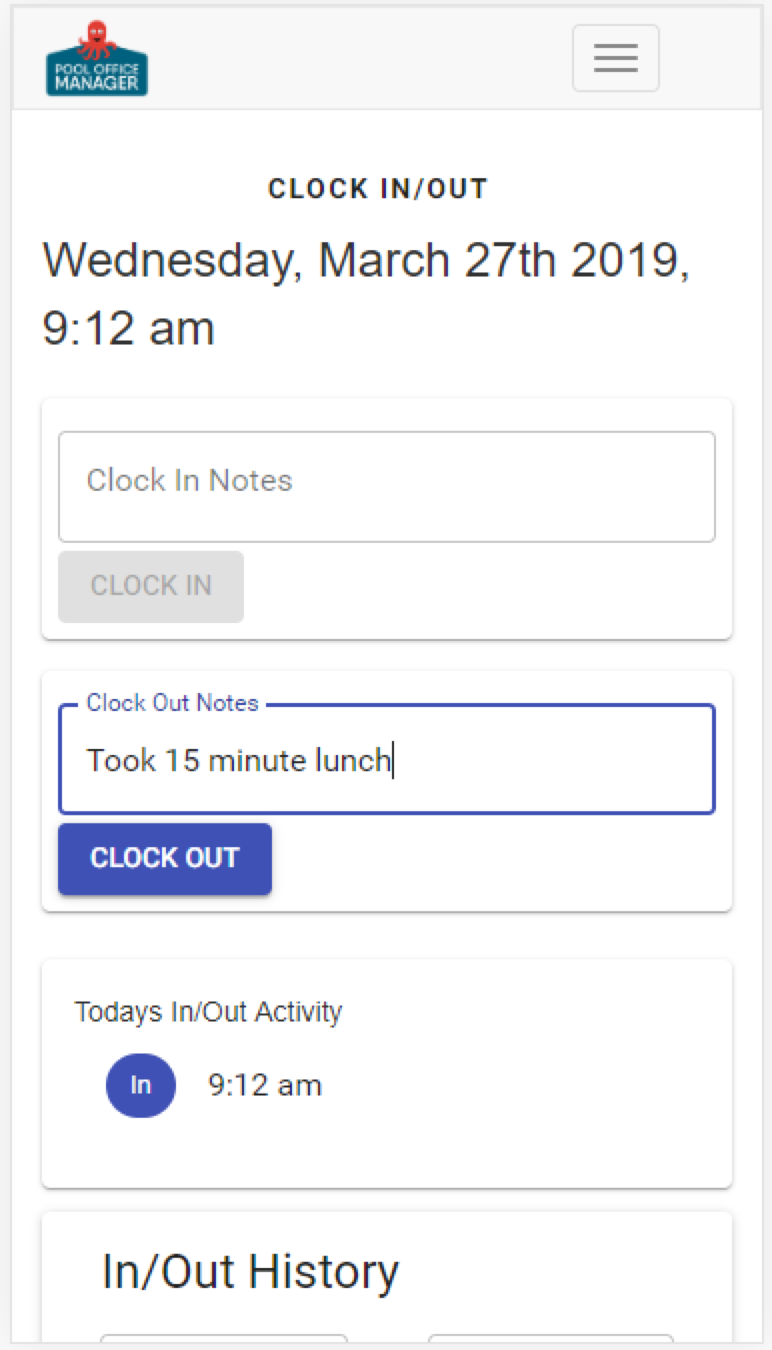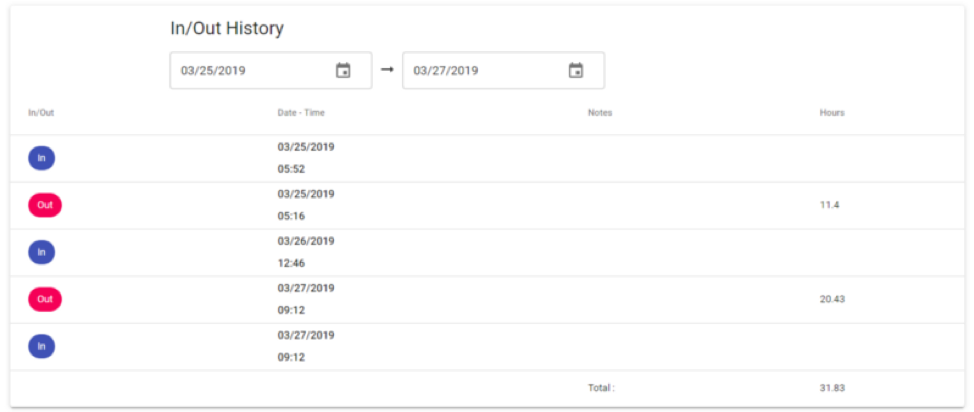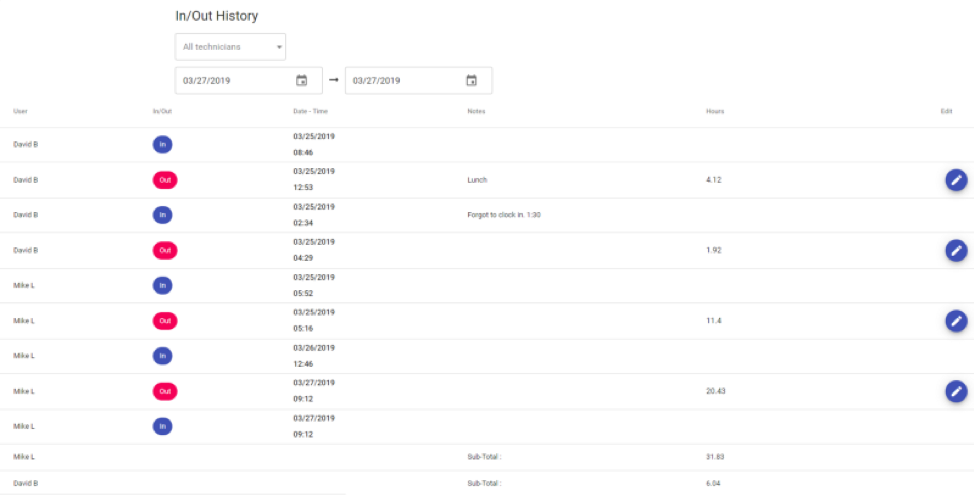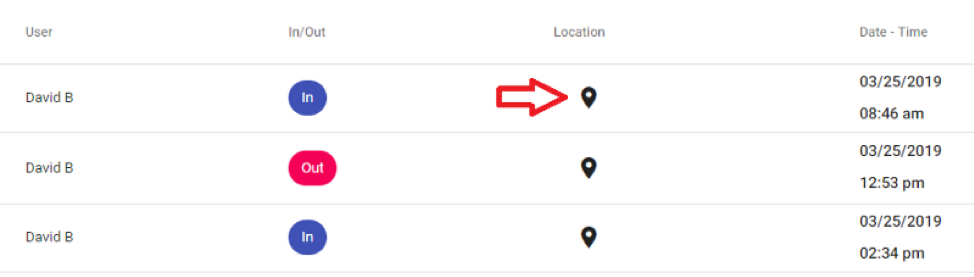Clock In & Out - Track and Manage Employee HoursUpdated 3 years ago
Employee
The Clock In/Out feature in our Tiemclock records your employee hours and keeps a history of the total time worked for payroll.
Video: https://youtu.be/WVBDbSs-HP8
Whether on the desktop or mobile device, navigate to the menu and select the username and click Clock In/Out
Mobile
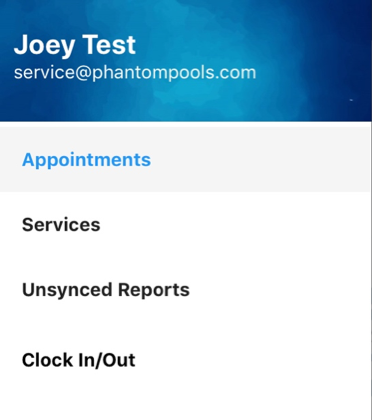
Desktop
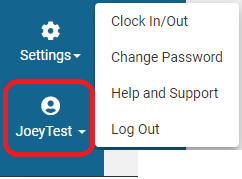
Simply Click Clock In to start a shift and add any optional notes.
Clock Out with any optional notes to end the shift
Employees can view their own Hour History below:
Managing Hours
Setting > Edit Users > Manage Hours
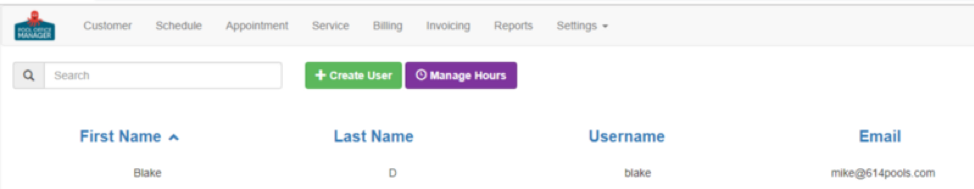
Managers can select a technician through the drop down to view his/her hours. You can also edit hours worked if an over-ride is necessary.
To view the location of the employee when they Clocked In/Out, select the map pin button.