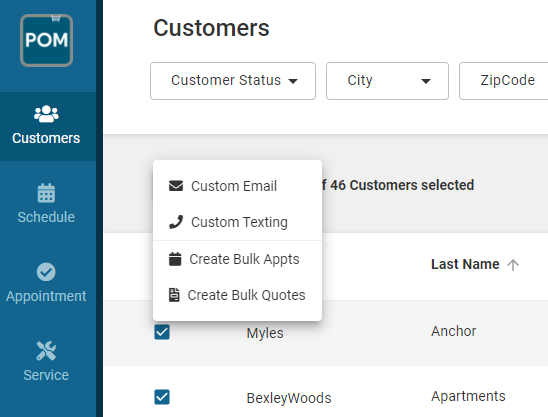Bulk ActionsUpdated 2 years ago
You can create multiple appointments, quotes, emails and text messages in one effort by using the bulk functionality.
Select multiple or all customers then use Actions to select the desired function:
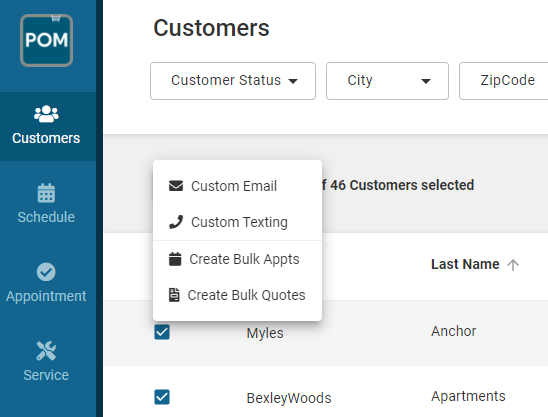
You can create multiple appointments, quotes, emails and text messages in one effort by using the bulk functionality.
Select multiple or all customers then use Actions to select the desired function: