Activity & GPSUpdated 3 years ago
Use the Activity tab to view technician location when using the app.
Video: https://youtu.be/4TwFI3zWKuU
How it Works:
- Those using the POM app will have the ability to turn on location tracking for the software
- View on the Activity tab the location of the technician when the app is opened and in the foreground of their device.
- The Map displays the exact coordinates and places a marker when the location remains the same for an extended period
- Duration is shown as the time difference between GPS points ×tamps, from the first to the last timestamp while at the same location.
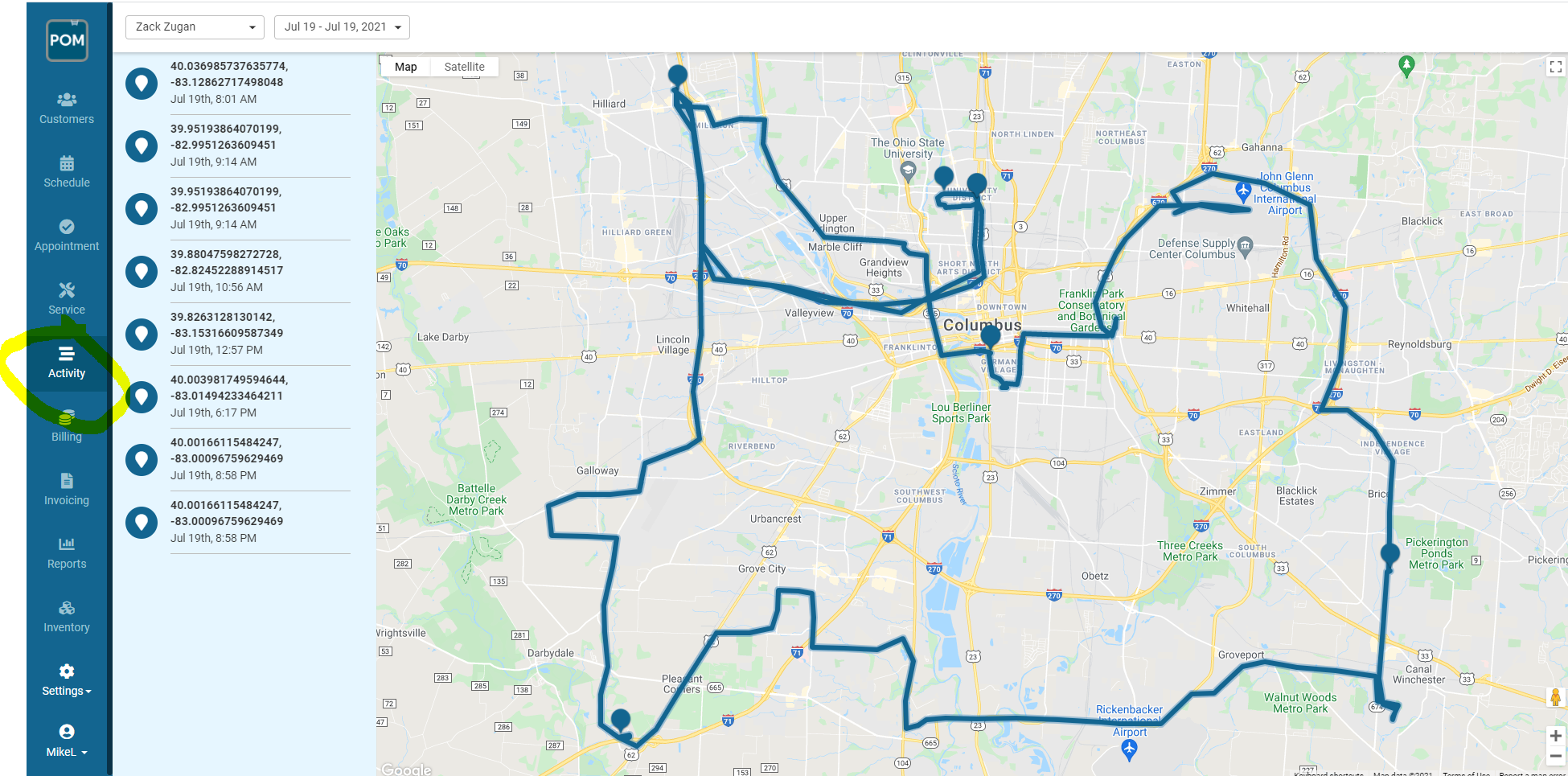
Whats Coming:
- Overlay routes with GPS tracking on one screen
- View multiple technicians at once